Buying products from online marketplaces can be enjoyable when you receive what you order.
However, there are times when canceling an order is the smart move—maybe it was a mistake, or you’re having second thoughts, among other valid reasons we’ll dive into.
Poshmark provides a brief but workable window for canceling orders, so it’s crucial to grasp the rules.
The good news?
The Poshmark app is your trusty sidekick in managing your orders, making it a breeze.
Key Takeaways
- Canceling orders on Poshmark is essential in specific situations and can be done within a three-hour window.
- To cancel an order on Poshmark, follow these steps: Log into your Poshmark account, go to “My Purchases,” click the item, and choose “Accidental Purchase” under “Problems/Order inquiry.”
- There are situations that may require order cancelation, including finding a cheaper option, experiencing delayed order delivery, or ordering the wrong size.
- To avoid the need for order cancelation, double-check orders before finalizing them, avoid inactive Poshmark sellers, and use the available resources and customer support.
- Canceling an order is a flexible process on Poshmark, and neither the buyer nor the seller incurs any costs for the cancellation.
Evaluate Your Order

Frequent Poshmark shoppers who use their phones may encounter situations where they must cancel an order.
This can happen if your phone accidentally orders something because it’s not locked or if someone else using your phone unintentionally makes a purchase.
You should assess if it’s possible to return the order.
To avoid such scenarios, it’s a good idea for phone users to regularly check their Poshmark account, especially when new listings are available.
You have the right to cancel orders, so it’s important to review your purchases within three hours of buying consistently.
Focus on critical aspects, including ensuring the item matches what you intended to buy, confirming the price is as expected, and verifying order details such as the delivery address and expected arrival date.
Here are the critical issues you must check out at least three hours after purchasing.
The item specification
You want to be sure that the item on order is precisely what you should buy.
Check if the thing placed on demand is the right size, color, order number, and any other unique need you want to fulfill.
If you conclude that you don’t like it or you placed the wrong order, you can cancel it.
The price of the item
Poshmark has different offers based on the promotions available or customer loyalty. This should affect the price of the item.
After placing the order, go back and check the price tag of the article to see whether the active offer given on the sale is what you expected.
If you are uncomfortable with the incorrect price, you can cancel the order.
The order details
In this case, the order details include the delivery address and the expected delivery date. Be keen to check on such lest you get inconvenienced at the end.
You can click “Cancel Order” within three hours of the purchase.
Canceling Your Poshmark Order
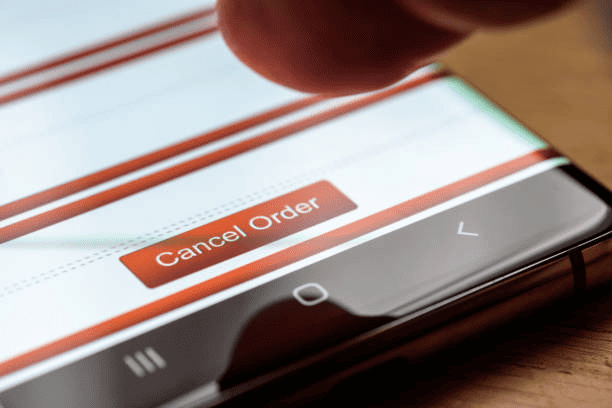
Having evaluated your order, knowing how to cancel it becomes critical. The following steps are necessary to make this happen within three hours of order placement:
Step 1: Log into your Poshmark account
Your logins would be necessary for this step. Ensure that you log into the Poshmark account used to make the order.
Step 2: Go to “My Purchases” and click the item
You must be keen to click on the correct item, especially if you have made many purchases through your Poshmark account. This will save you from the drama of canceling a wrong item, yet you expect it delivered.
Step 3: Go to “Problems/Order inquiry”
Once you have clicked on the item, the app will lead you to a list of descriptions about your order. Go ahead and select “Accidental Purchase.”
However, if you cancel the order within three hours, the window is still open to you. You still have two options:
- Contact the Poshmark seller to cancel the order
You can contact a seller privately and ask them to cancel the order on your behalf or do it in the comment section.
Most Poshmark sellers will do it to avoid a possible return, even though some would insist on making a sale. This can only happen if the seller has not shipped the order, so you should be lenient with them.
Poshmark will charge neither the seller nor the Poshmark shopper if they come to such an agreement on Poshmark sales.
- Constant the Poshmark customer service
This would be the last option within seven days. You can contact support through your Poshmark account to help cancel the order if the seller refuses.
Again, this will depend on whether or not the order has been shipped.
Situations That Require an Order Cancelation
If you have rightly placed your order with no intention of canceling it as a buyer, the order should naturally be delivered to you.
Yet, there are exceptions where an order might need to be canceled, even if you initially planned to accept it.
Let’s discuss a few of such cases:
You found a cheaper option
So, who wants to spend extra money if there is a better deal? Not you.
Order cancellation may be inevitable. Go ahead, purchase the item where your heart is, and let life be.

Delayed order delivery
You can order through your Poshmark account and not have it delivered within seven days. After seven days, you should return to your account and cancel the order.
The app counts the days, so after seven days, it will activate the “Cancel” button so you can cancel easily. Maybe the seller ran out of stock, resulting in the pending order, but now this is not your problem.
Just cancel. If this does not happen, the order will automatically be canceled after 21 days.
You ordered the wrong size
This mix-up often occurs when buyers plan a surprise for their loved ones. It’s not until they consult with others that the correct size comes to light.
So, when you discover you’ve ordered the wrong size, there’s still hope!
You can act to cancel the order within a slim one-hour window or extend it to seven days if the item hasn’t hit the road yet.
How to Avoid Future Cancelation of Poshmark Order

It may sound very simple to cancel an order, but it can be inconvenient both to the buyer and the seller. It is, therefore, wise to do due diligence to avoid such outcomes. This is how you can deal well to avoid cancellation:
Prevent accidental purchases
It is essential to double-check your orders before making them.
Find out the correct specifications and search for them through the app. Keep your phone on the lock screen to avoid accidental purchases.
In other words, do what it takes to ensure that only the correct orders are placed.
Also, you can set up your email notification so that you will know when an order has been placed. This helps you to cancel it before it is too late.
Avoid inactive Poshmark sellers
Poshmark has some sellers who have become inactive, although they still hold accounts.
Check out the customer reviews, as you will link up with other buyers who might tell you about their experience with the said seller.
If a seller is inactive, you can be sure they will not deliver, forcing you to cancel an order.
Get the right resources and support
When you shop on Poshmark, you’re not alone. They offer 24/7 Poshmark customer support via email address to assist you with any questions or issues.
Online shopping has a rich history, and there’s much to learn from others who’ve been there before. You can find valuable information in blog posts, guides, and experiences shared by fellow shoppers.
So, make the most of the resources and support available to enrich your online shopping experience on Poshmark.
Conclusion
Nobody sets out to make mistakes when they embark on an online shopping journey, but life’s little surprises can sometimes throw us a curveball.
If you need to cancel an order on Poshmark, remember that the platform grants you flexibility.
Just follow the prescribed procedure, and you can navigate the process smoothly, all while maintaining a harmonious relationship with the seller.
Best of all, neither party will bear any cost for the cancellation. Happy shopping!

